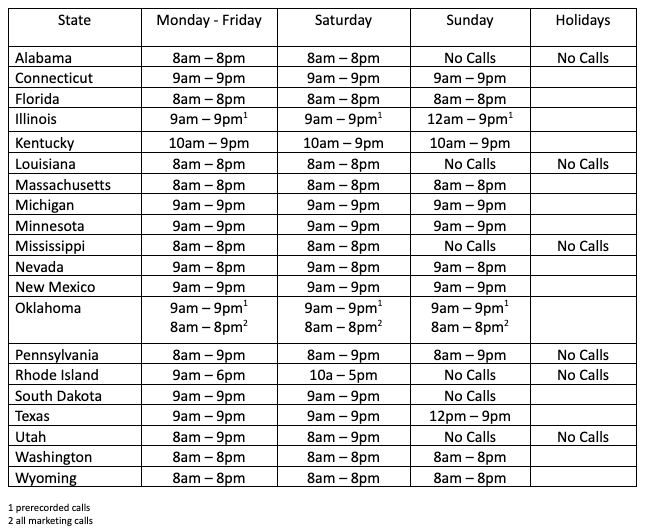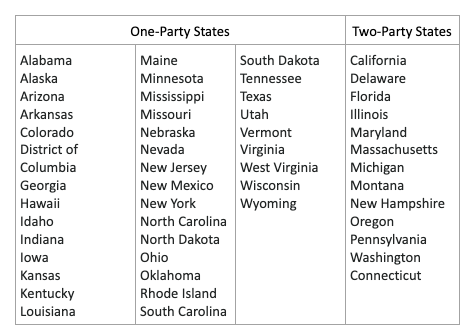Is cold calling worth it? It’s popular to say that cold calling is dead, but while its glory days are certainly over, connecting one-on-one with a prospect via a sales call is still a powerful sales tool, at least for some industries.
Not every business will find cold calling worthwhile, but for those who do, approaching it with proven strategies and the right technology makes all the difference. Read on to learn if cold calling is the right fit for your business, along with insider knowledge on how to cold call effectively.
How to Know if Cold Calling is Right for You
While cold calling has never been easy, today it can be nearly impossible to reach the person you want to speak to. Between caller ID, answering services, and other gatekeepers, making cold calls can be extremely time-consuming. For some companies, this is just the cost of doing business, while for others, cold calling is simply unsustainable.
So how do you know if cold calling is right for your business?
Data shows that experienced sales reps can expect to spend about 7.5 hours of sales calling to gain a referral or book one appointment. With these statistics, it’s easy to see why so many assume that cold calling just doesn’t work anymore. But if your profit per sale is high enough, and you can dial enough phone numbers per day, then cold calling might be worthwhile for your sales methodology.
Consider this scenario:
- $5,000 average profit per sale
- 20% of appointments lead to sales
- $4,000 per month base, paid to full-time appointment setter
Seven-and-a-half hours of cold calling per day (using a power dialer) should net around 20 appointments per month, leading to four sales per month. This brings in $20k profit per month; $15k once the rep and sales expenses are paid. In this case, cold calling is a viable business strategy, even with the low conversion rate.
Of course, you’ll need to leverage your own data to figure out if making cold calls is the right choice for your business. If the numbers work, keep reading to find out how to cold call for the best possible results.
Anatomy of a Successful Cold Calling Strategy
In order to cold call successfully today, you’ll need two things: effective technology and proven cold calling techniques. Technology is your tool for maximizing efficiency, and technique comes down to each person’s sales skills and powers of persuasion.
Technology: The Backbone of Cold Calling
The following sales tools are absolutely necessary for cold callers:
CRM or Prospecting Software:
A customer relationship management (CRM) platform, such as the HubSpot Sales CRM, is essential technology for cold calling campaigns. You can use it to track outreach, follow-up, and other sales tasks, and it’s vital for successful sales process automation. A prospecting tool can be used in addition to your CRM, but make sure the software is integrated so your CRM is always up-to-date.
Phone System (VoIP):
A VoIP phone system is necessary for cold calling (unless you have an existing company landline that integrates with your CRM). A good VoIP like Kixie or Aircall will integrate seamlessly with your CRM, automatically logging call details as you go.
Power Dialer:
Power dialers automate the dialing process and maximize efficiency by connecting sales representatives only with the leads that answer. And as soon as you hang up, it dials the next number. This is the secret sauce for cold calling success. Remember, if your profit per sale is high enough, and you can dial enough numbers per day, then cold calling can be a great way to generate sales.
It’s important to note that power dialers are not the same as auto dialers and predictive dialers, both of which call multiple people at a time. These may allow you to rack up more calls, but you’ll risk coming across as scammy and impersonal. Power dialers automatically dial the next number if the line is busy or disconnected, or if there is no answer. This avoids this issues surrounding auto dialers and predictive dialers, while still allowing you to make the maximum number of calls.
Before making any calls, be sure you’re aware of the telemarketing laws and regulations in your state.
Cold Calling Technique
Follow a Strict Process
If you want to be successful at cold calling, you need to consistently follow a clearly defined process, like the four-step cold calling process we mention below. There’s nothing that will destroy the effectiveness of your cold calling campaign quicker than haphazardly making phone calls and winging the follow-up. Following a clear process is a vital step to cold calling success.
Utilize a Cold Calling Script or Call Architecture
Another area where you definitely don’t want to be winging it on cold calls is your call script. When most people think of call scripts, they think of the boring, repetitive, robotic call scripts you hear from huge corporations like Comcast or AT&T. While this impersonal approach isn’t ideal, you’re not going to do yourself any favors by going entirely off-script.
A far more practical solution is to use a call architecture. While call templates can be linear and one-dimensional, call architectures track the most common paths a sales conversation is likely to take, and develop responses for each one to keep the conversation going in the right direction. Also, good call architectures allow you to practice many different conversational paths so you can navigate calls comfortably and consistently without needing to read directly from a sales script. We dig into how to create your own call script or call architecture in the paragraphs below.
How to Create Effective Cold Calling Scripts, aka Call Architectures
As we mentioned above, call architectures are a significant improvement to boring, one-dimensional call scripts. But how do you go about creating one?
To start, think through the common (or likely) responses you’ll get when making a cold call – for example, “they’re not available right now,” “we already have a contract with your competitor,” and “sent to voicemail.”
Then, create a script for each conversation path, with branches for the common responses for each step. Basically, a call architecture is a flow chart showing the common pathways each call might take.
Each “bubble” or step in the call architecture should include three parts:
- An example of what to say. This is an example of the best response to this objection, question, pain point, or situation. A traditional call script stops here.
- A breakdown of each component of the response – essentially a formula for how to address the sales objection, question, or situation so that responses are phrased naturally without the robotic wording of a script.
- An explanation of the response and why it works. This isn’t necessary if you’re creating a call architecture for your own purposes, but is really helpful when you’re training other reps.
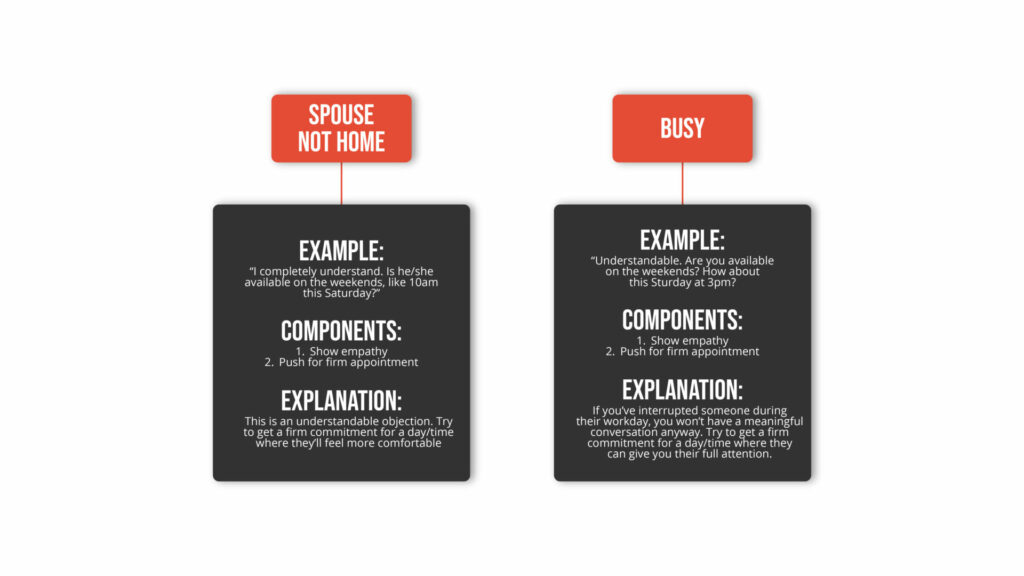
A Proven Four-Step Cold Call Process
As we’ve mentioned, the most important cold calling tip is to follow a defined process. This will help you reach potential customers, increase your success rate, and get the ever-important “yes.”
1. Reach Your Contact
Most of the time, reaching the decision maker will require getting past a gatekeeper. Keep in mind that the more rehearsed and “salesy” you sound, the less likely you’ll be able to get through. Instead, speak clearly and confidently, and be concise. It’s likely that you’ll need to make multiple attempts to get through to your contact, but this is a great opportunity to keep practicing and improving your sales skills.
2. Get Their Permission to Speak
A popular sales technique in cold calling is using the intro “Did I catch you at a bad time?” There are several reasons that this works so well:
- You’re immediately addressing any resistance they may have.
- It sets the person you’re calling at ease by giving them a polite and easy out of the conversation.
- If they do say it’s a bad time, you have an opening to ask for a time that does.
- If they say they have a few minutes or ask what this is about, they’re granting you permission to speak for a minute or two.
Ultimately, regardless of whether or not they choose to speak with you, you’re leaving the impression that you are polite and respectful of their time.
3. Get Them to Understand Why You’re Calling
Once you have their permission to speak, you need to be clear and get to the point immediately. No one is going to be interested unless you can clearly explain why you’re calling. Practice communicating this in a clear and concise manner.
4. Get Them to Your Conversion Goal
Your conversion goal (the desired result of each call you make) is typically to either schedule a demo or book an introductory call. Once the contact understands why you’re calling, your only aim should be to achieve this conversion goal.
A good line for this is:
“I know you weren’t expecting my call today so how about we schedule something for ________ or ________ instead?”
People who answer a cold call are rarely ready to drop everything and dive into conversation with you. If they’re interested, then get a formal discovery call on the books during your first call where they can devote their attention to you.
If they want to discuss it now, or ask you some questions first, they’ll do it. But don’t answer unasked questions or start a sales pitch when your ideal outcome is a scheduled, formal sales call.
Common Cold Calling Pitfalls
Once you’ve set yourself up with the right technology, techniques, and call architectures/dynamic call scripts, you’ll be well on your way to cold calling success. But even experienced salespeople make all-too-common cold calling mistakes.
If you want long term success in your cold calling strategy, avoid the following cold calling mistakes:
Don’t Rely Solely on Cold Calling
If you determine cold calling is a good idea there’s one golden rule: don’t put all of your eggs in this basket. Cold calling should never be the only channel you use to drum up deals. A good outbound cold calling campaign can take six months to a year to fill the pipeline even if everything works out as planned. Making this your only way to get new deals can be a devastating, even fatal, mistake.
Warm calling, cold email, outreach through LinkedIn and other social media platforms, and even in-person selling can help you find potential clients and nurture existing relationships.
Don’t Think it Will Be Easy
Cold calling stinks. There’s some good days, but the overwhelming majority of people hate cold calling. It’s hard, frustrating, and people aren’t friendly. Don’t plan on cold calling being easy. Plan on it being several times more difficult than you can possibly imagine. That said, if the numbers still make sense, do it. Just don’t expect it to be easy.
Don’t Lose the Metrics
Failure to accurately track your sales metrics will bite you in the ass in the long run. Make sure you (and everyone on your sales team) are accurately logging call details and tracking sales outreach activities. This will give you the data you need to make better decisions and transparency to know when and where improvement is needed.
Don’t Get Lazy
Remember that cold calling is a numbers game – if you can’t do it efficiently, you’re not going to be successful. Leverage technology, follow systems and call architectures, and be consistent with outreach and follow ups. Consistent effort = consistent results.
In Conclusion
Cold calling isn’t for everyone, but if your average order value is high enough to justify the time needed and low conversion rate, it can be a powerful sales tool. But don’t approach it haphazardly, and don’t expect it to be easy. As with anything, the right product, technology, and technique will go a long way toward setting your business up for cold calling success.