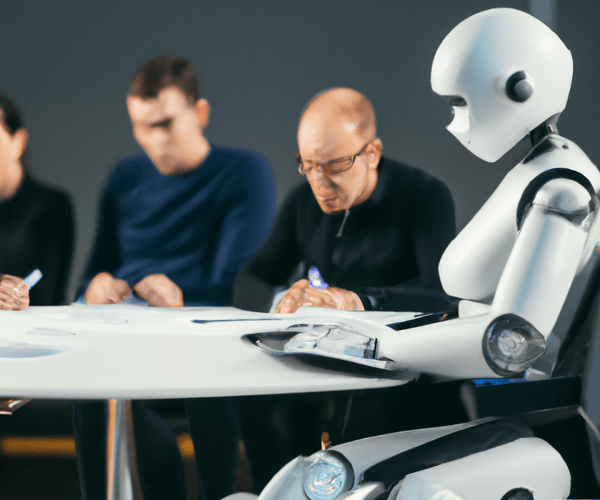If you’re in the market for a CRM with a built-in power dialer, or are looking for a full-featured sales management tool that’s easy for team members to learn and use, you’ve probably heard of Close. While it won’t meet the needs of every sales team, it is a solid CRM with several useful features.
Every customer relationship management (CRM) platform has strengths and weaknesses, and knowing the potential pros and cons of the CRM software you’re looking to purchase is an essential part of the research process. Read on to learn more about Close CRM.
Close CRM Strengths:
Close has great calling features
Close is surprisingly well equipped for making calls. Power dialers are the first step toward consistently making a high volume of sales calls, and Close has this feature natively. This is great since adding an efficient dialer onto most other CRMs is either impossible, expensive, or integrates poorly. With Close you get this feature right out of the box.
Close is easy to learn and use
A major strength of Close is its ease of use, which is partially because its features and options are so limited. That said, Close sticks to its core activities (namely calling and deal tracking) and does those well in a simple, easy-to-navigate format.
Close CRM Weaknesses:
Reporting is extremely limited
If you’re looking for solid reporting capabilities, you may want to consider HubSpot Sales CRM or Pipedrive CRM, as Close’s reporting functionality is extremely limited. While there have been a few improvements in recent years, Close still offers only a few basic reports. Enterprise users have slightly better options with custom graphs, but these remain unimpressive when compared to other CRMs.
Customization is limited
Close will look pretty much the same for any salespeople using it. You’re not able to change the user interface much, and while you can create custom fields on the dashboard and properties to record data, you can’t do much with them.
Other Close CRM Features Worth Noting:
Multichannel inbox – Communicate and follow up with prospects by email, phone, and text from one central inbox.
Dynamic template tags – Add tags to email templates to easily create automatically personalized emails in a bulk email campaign.
Call recording – Access recorded calls directly from the contact page.
Power dialer – Automatically call through your lead list without delays between each call.
Predictive dialer – Native software that lets you dial multiple numbers at once and automatically connect once someone picks up.
Workflows – Sales process automation that enables you to assign leads, create tasks, and reach out via email and SMS.
Bottom Line:
Close CRM has great calling features and is easy for sales reps to learn and use. It has integrations with Zapier, ChatGPT, Segment, HubSpot, Gmail, Google Calendar, and more. It’s one of the only CRMs at this price point that offers a full-fledged predictive dialer.
Close pricing plans include Startup, Professional, and Enterprise tiers. Monthly rates are $49 (one user), $299 (three users), and $699 (five users), respectively. Users on the Professional tier – for example, small businesses – can add extra users for $99.
This may be the best CRM for teams with a sales strategy that requires making lots of outbound calls, as long as the reps’ sales skills won’t be hindered by minimal customization and a lack of in-depth reporting tools.