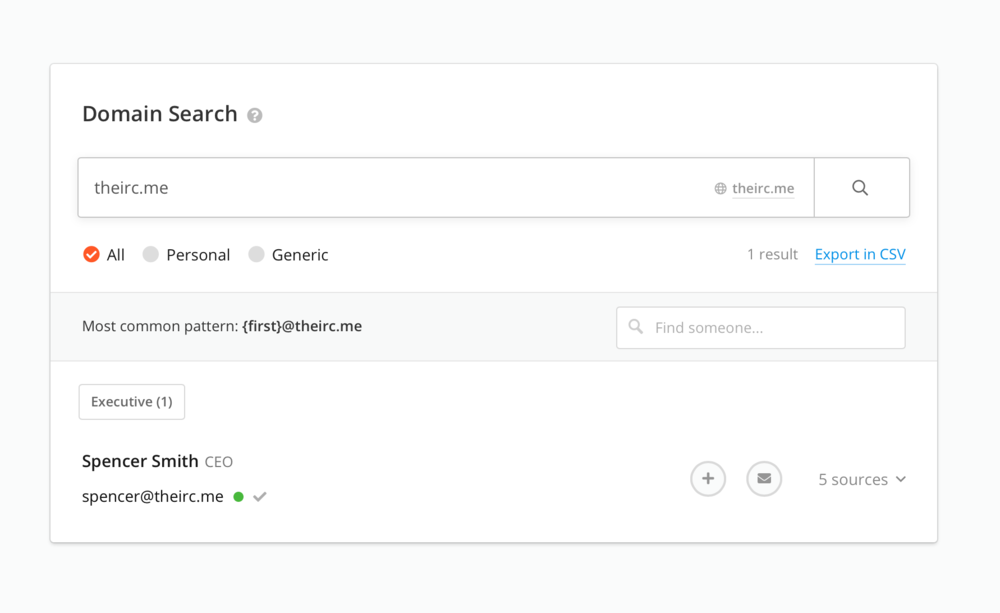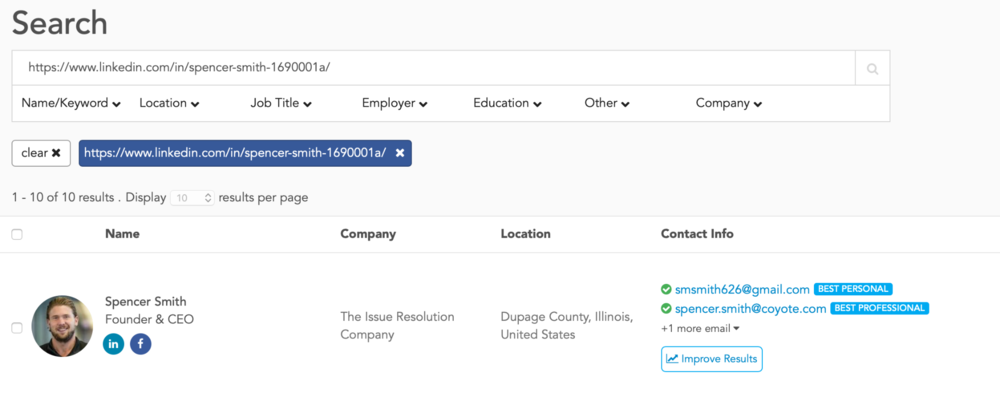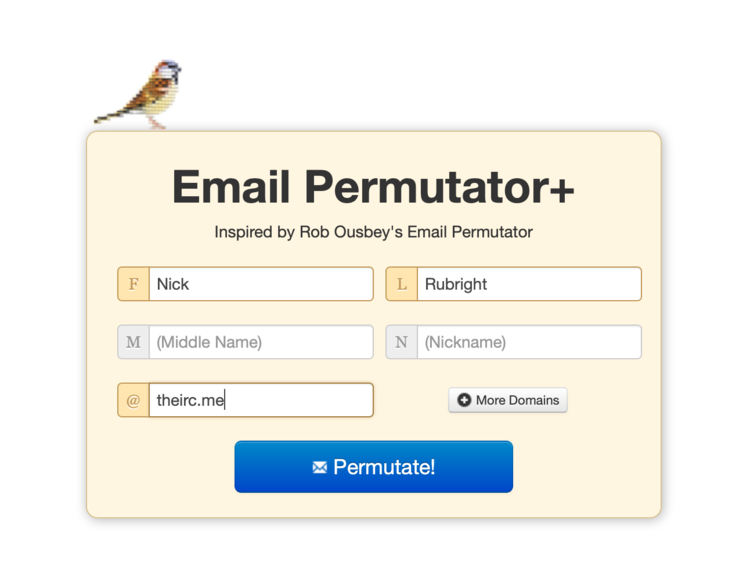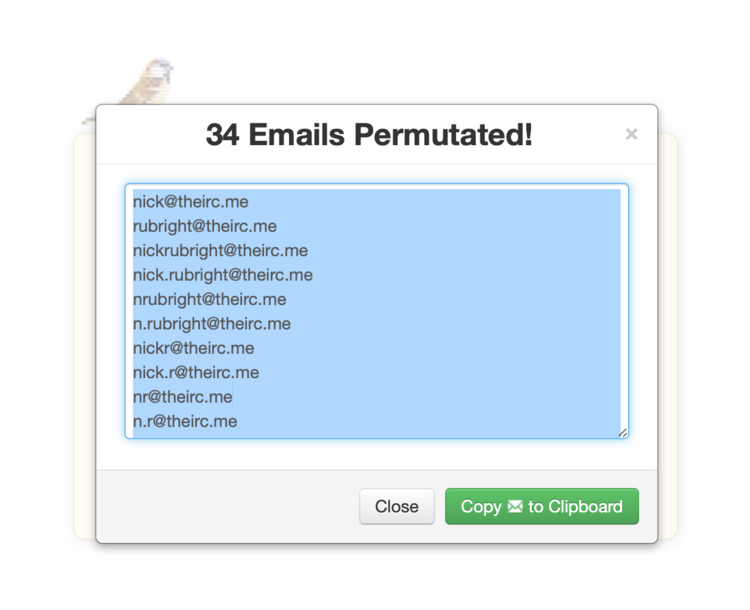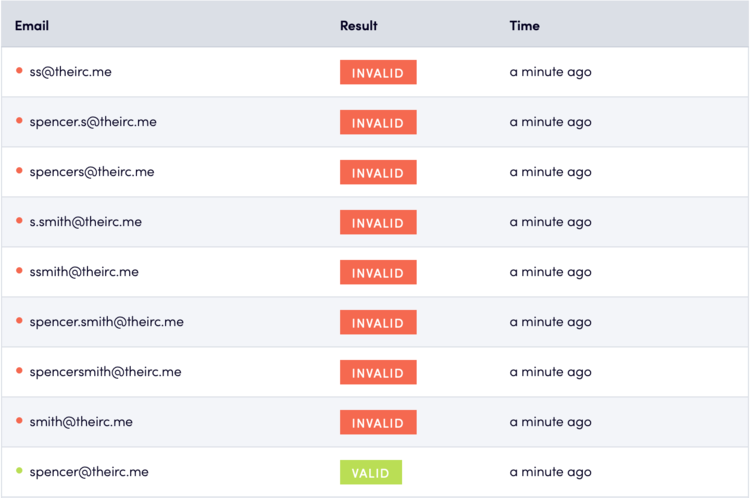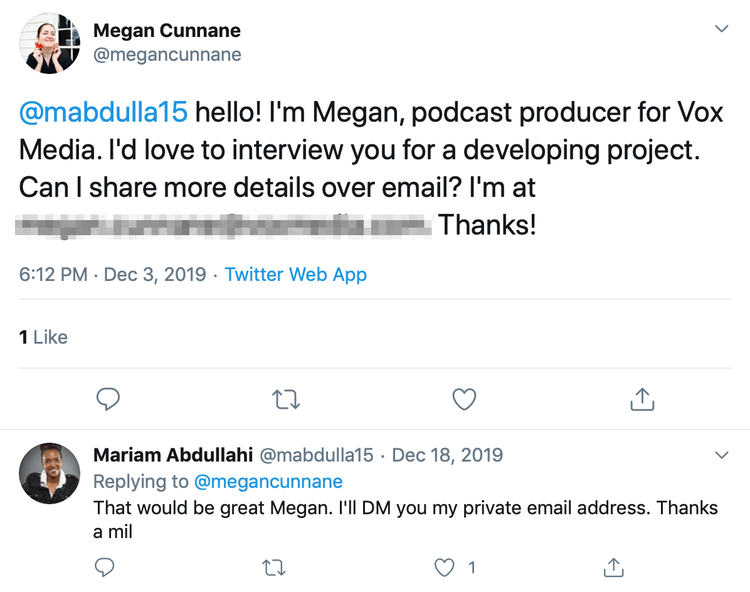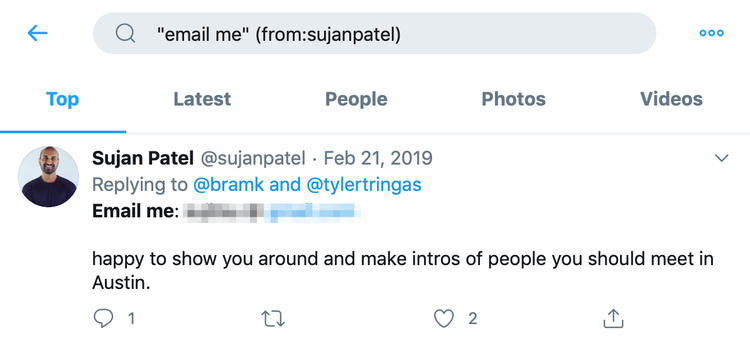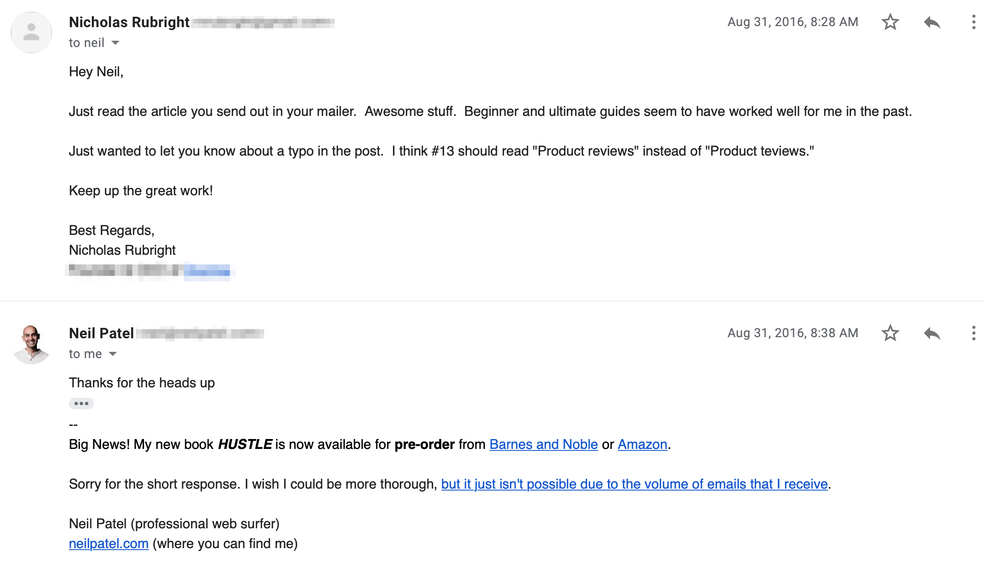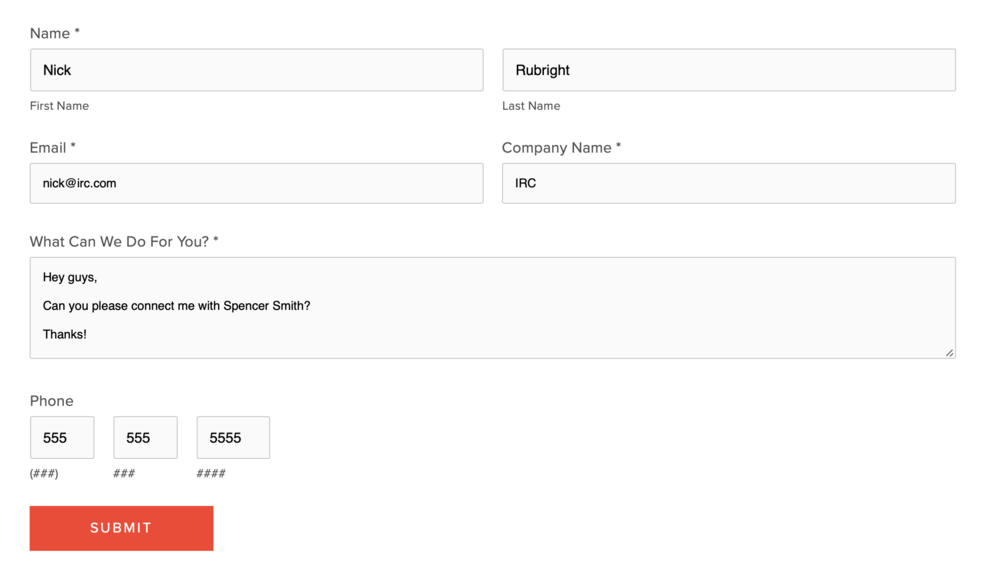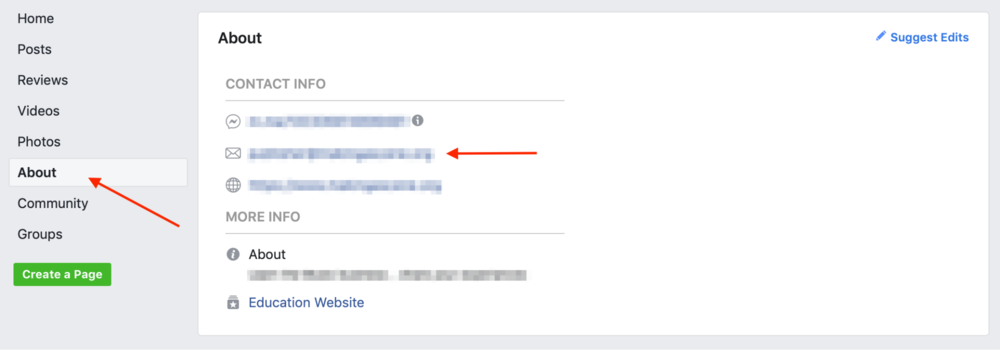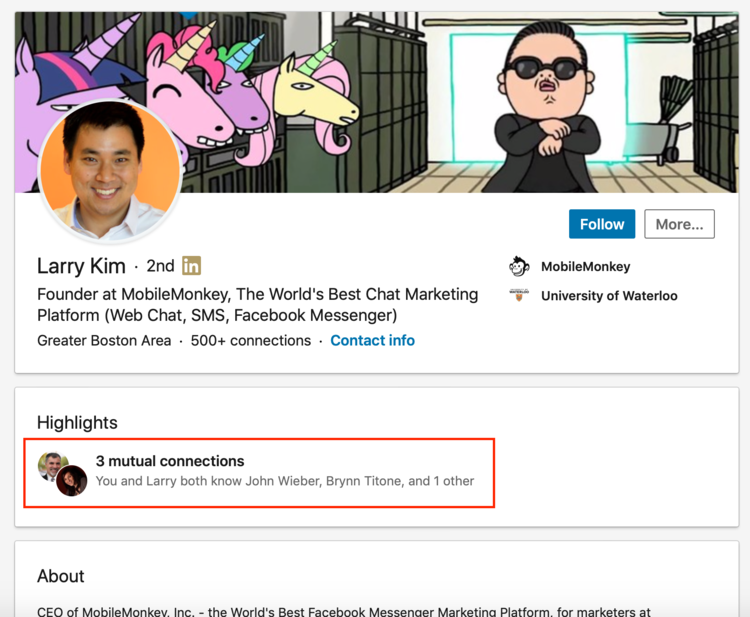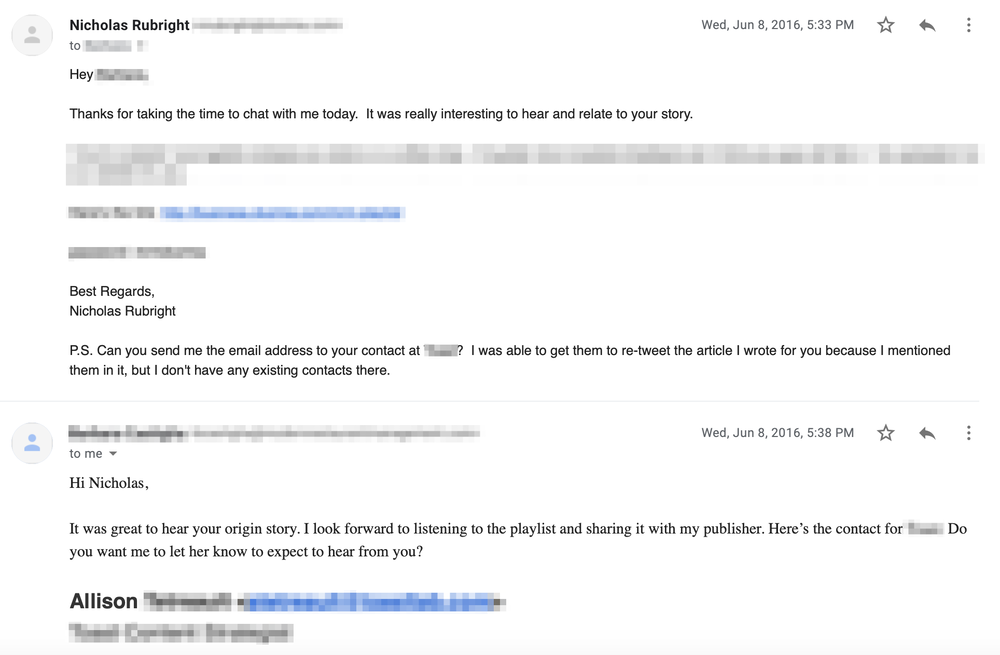With over 900 million members worldwide, LinkedIn has become the go-to platform for professionals looking to network and connect with others in their industry. But did you know that it’s also a powerful tool for businesses looking to boost their sales?
That’s right! LinkedIn can help you reach potential customers, build relationships, and ultimately increase revenue.
Let’s go over six cutting-edge strategies to help you unlock the full potential of LinkedIn and take your sales skills to the next level in 2023.
1. Make your profile shine
In the world of business, first impressions matter, and your LinkedIn profile is no exception. Since your LinkedIn profile is frequently the initial interaction between you and prospective customers, optimizing it to leave a lasting impression is crucial.
To optimize your profile, start by ensuring that it’s complete. That means filling out every section, including your education, work experience, and skills. Make sure to include your current job title and a clear and concise headline that accurately reflects your area of expertise. This will help potential customers quickly understand what you do and whether you’re the right fit for their needs.
Next, it’s essential to use a professional photo. Choose a high-quality headshot that portrays you in a positive and professional light. Avoid using photos that are blurry, low-quality, or inappropriate. Remember, your photo is one of the first things people will see when they view your profile, so make it count.
Another key component of optimizing your LinkedIn profile is to write a compelling summary that highlights your unique selling proposition. This is where you can showcase your skills and experience, as well as your passion for your industry. Use your summary to demonstrate your expertise and explain how you can help potential customers achieve their goals.
Lastly, use relevant keywords in your profile to make it easier for people to find you. Think about the terms your potential customers might search for when looking for businesses like yours, and include those keywords in your profile. This will help your profile appear in search results and increase your visibility on the platform.
2. Smartly cast your net(work)
Connecting with your target audience is crucial to building meaningful relationships on LinkedIn — and you can’t make sales without establishing relationships first.
The first step is to use LinkedIn’s search feature to find potential customers who fit your ideal customer profile. This can include people in your industry, companies you want to do business with, or individuals with whom you share common interests.
When sending a connection request, it’s important to include a personalized message that explains why you want to connect. Avoid using generic messages, as they are less likely to be accepted. Instead, take the time to research the person you want to connect with and personalize your message accordingly to show that you are genuinely interested in connecting with them and increase the likelihood of them accepting your request.
Once you’ve connected with your target audience, it’s essential to engage with connections regularly. Comment on their posts and share valuable content that they will find interesting and relevant to establish yourself as a thought leader in your industry and build trust with your connections.
However, it’s important to remember that quantity doesn’t always equate to quality when it comes to LinkedIn connections. It’s important to manage LinkedIn connections carefully and keep your network relevant. You should regularly review your connections and remove those who are no longer relevant or active on the platform. That way, you can ensure that your network is focused on your target audience and increase the effectiveness of your sales efforts.
3. Ignite engagement with valuable content
Sharing valuable content on your LinkedIn profile is a great way to establish yourself as an industry expert, build trust with your connections, and ultimately boost your sales. When sharing content, it’s important to make sure that it is valuable and relevant to your target audience.
One effective way to share valuable content is to create and share your own blog posts, articles, and videos. These types of content allow you to showcase your expertise and share insights on relevant topics in your industry.
Another way to share valuable content is to curate content from other sources. Share articles, blog posts, and videos from reputable sources that are relevant to your target audience. When sharing content from other sources, be sure to add your own commentary or perspective to the post, which can help establish your own expertise and point of view.
4. Utilize the power of LinkedIn Groups
LinkedIn Groups is a powerful tool for businesses looking to build relationships with potential customers and establish themselves as thought leaders in their industry. Joining relevant groups helps you connect with others who share your interests and engage in meaningful conversations that can help you grow your business.
To utilize LinkedIn Groups effectively, first search for groups that are relevant to your industry or niche. You can do this by using LinkedIn’s search feature and filtering the results by group. Once you’ve found a group that looks interesting, join it and start participating in conversations.
Engage in conversations by commenting on posts, sharing your opinions, and asking questions. Engaging with posts in LinkedIn Groups will help you build relationships with other group members and demonstrate your expertise in your field. Additionally, sharing valuable content, such as articles or infographics, can help establish you as an industry expert and attract potential customers to your profile.
5. Add more value with LinkedIn Ads
LinkedIn Ads are a great way to reach your target audience on the platform. With LinkedIn Ads, you can target your ads to specific industries, job titles, and locations, making it easier to reach the right people. This targeted approach can help you save time and money on your advertising efforts and increase the effectiveness of your sales strategy.
When creating LinkedIn Ads, it’s important to use compelling ad copy and visuals that grab your audience’s attention. Your ad copy should be clear and concise, and highlight the benefits of your product or service. Additionally, your visuals should be eye-catching and relevant to your ad’s message. By doing so, you can increase the likelihood of your target audience engaging with your ads and ultimately converting into customers.
Finally, it’s important to set a budget for your LinkedIn Ads and monitor your spending carefully. This will help you ensure that your advertising efforts are cost-effective and align with your overall sales strategy.
6. Don’t forget to measure
Measuring your results is an essential part of any successful LinkedIn sales strategy. Tracking your engagement and reach allows you to determine what works and what doesn’t, and adjust your approach accordingly.
LinkedIn’s analytics tools provide valuable insights into your profile’s performance, allowing you to track your engagement and reach over time. These tools enable you to see how many people are viewing your profile, engaging with your content, and clicking on your links. When you monitor these metrics, you can identify which content performs well and adjust your strategy accordingly.
It’s also essential to track your conversion rates, which can give you insight into how effective your sales strategy is. This means tracking how many of your LinkedIn connections convert into customers and analyzing what factors may be influencing this conversion rate.
In addition to tracking your analytics, it’s also essential to pay attention to feedback from your connections and customers. Customer feedback will help you identify pain points, concerns, and opportunities for improvement in your sales strategy.
Wrapping up
LinkedIn can be a powerful tool for businesses looking to boost their sales in 2023. By optimizing your profile, connecting with your target audience, sharing valuable content, utilizing LinkedIn Groups, using LinkedIn Ads, and measuring your results, you can build relationships with potential customers and increase revenue.
With these six tips, you can make the most of LinkedIn in 2023.